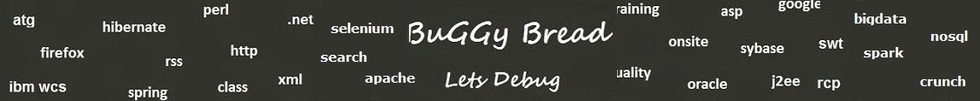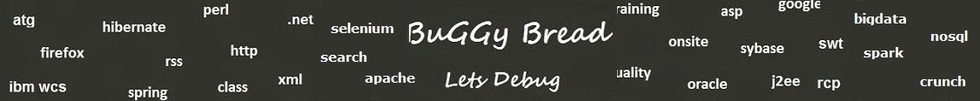| #Java - Code Snippets for '#For' - 51 code snippet(s) found |
|
 Sample 1. Update Google Adwords Bids for a particular keyword using Keyword Id Sample 1. Update Google Adwords Bids for a particular keyword using Keyword Id
Usage of
import com.google.api.ads.adwords.axis.v201802.cm.AdGroupCriterion;
import com.google.api.ads.adwords.axis.v201802.cm.AdGroupCriterionOperation;
import com.google.api.ads.adwords.axis.v201802.cm.AdGroupCriterionReturnValue;
import com.google.api.ads.adwords.axis.v201802.cm.AdGroupCriterionServiceInterface;
import com.google.api.ads.adwords.axis.v201802.cm.BiddableAdGroupCriterion;
import com.google.api.ads.adwords.axis.v201802.cm.BiddingStrategyConfiguration;
import com.google.api.ads.adwords.axis.v201802.cm.Bids;
import com.google.api.ads.adwords.axis.v201802.cm.CampaignCriterionServiceInterface;
import com.google.api.ads.adwords.axis.v201802.cm.CpcBid;
import com.google.api.ads.adwords.axis.v201802.cm.Keyword;
import com.google.api.ads.adwords.axis.v201802.cm.Money;
| |
|
public void updateBidForKeyword(Long adGroupId, Long keywordId, Long bidAmount) {
AdWordsSession adwordSession = null;
// initialize AdWords session
try {
// Generate a refreshable OAuth2 credential
Credential oAuth2Credential = new OfflineCredentials.Builder().forApi(Api.ADWORDS)
.fromFile().build()
.generateCredential();
// Construct an AdWordsSession.
adwordSession = new AdWordsSession.Builder().fromFile().withOAuth2Credential(oAuth2Credential).build();
} catch (Exception ex) {
}
// Get CampaignCriterionService using AdWordsSession
AdWordsServices adWordsServices = new AdWordsServices();
CampaignCriterionServiceInterface campaignCriterionService = adWordsServices.get(adwordSession, CampaignCriterionServiceInterface.class);
AdGroupCriterionServiceInterface adGroupCriterionService = GoogleAuthenticationService
.getAdGroupCriterionService();
Keyword keyword = new Keyword();
keyword.setId(keywordId);
BiddableAdGroupCriterion keywordBiddableAdGroupCriterion = new BiddableAdGroupCriterion();
keywordBiddableAdGroupCriterion.setAdGroupId(adGroupId);
keywordBiddableAdGroupCriterion.setCriterion(keyword);
BiddingStrategyConfiguration biddingStrategyConfiguration = new BiddingStrategyConfiguration();
CpcBid bid = new CpcBid();
bid.setBid(new Money(null, bidAmount));
biddingStrategyConfiguration.setBids(new Bids[] { bid });
keywordBiddableAdGroupCriterion.setBiddingStrategyConfiguration(biddingStrategyConfiguration);
AdGroupCriterionOperation keywordAdGroupCriterionOperation = new AdGroupCriterionOperation();
keywordAdGroupCriterionOperation.setOperand(keywordBiddableAdGroupCriterion);
keywordAdGroupCriterionOperation.setOperator(Operator.SET);
AdGroupCriterionOperation[] operations = new AdGroupCriterionOperation[] { keywordAdGroupCriterionOperation };
AdGroupCriterionReturnValue result = null;
try {
result = adGroupCriterionService.mutate(operations);
} catch (Exception e) {
e.printStackTrace();
}
// Display campaigns.
for (AdGroupCriterion campaignCriterion : result.getValue()) {
System.out.printf("Campaign criterion with criterion ID %d, " + "and type '%s' was added.%n",
campaignCriterion.getCriterion().getId(), campaignCriterion.getCriterion().getCriterionType());
}
}
|
|
 Like Like  Feedback Feedback  Google Adwords Adwords Adwords Java Api Update Adwords Bids Update Adwords Bids for keyword Google Adwords Adwords Adwords Java Api Update Adwords Bids Update Adwords Bids for keyword |
|
|
 Sample 2. Specify a Predicate ( Filter ) for a campaign Id for Google Adwords reports Sample 2. Specify a Predicate ( Filter ) for a campaign Id for Google Adwords reports
Usage of
import com.google.api.ads.adwords.lib.jaxb.v201802.Selector;
com.google.api.ads.adwords.lib.jaxb.v201802.Predicate;
com.google.api.ads.adwords.lib.jaxb.v201802.PredicateOperator; | |
|
// Create selector
Selector selector = new Selector();
selector.getFields().addAll(Arrays.asList("Id","Criteria","Conversions"));
Predicate predicate = new Predicate();
predicate.setField("CampaignId");
PredicateOperator predicateOperator = PredicateOperator.EQUALS;
predicate.setOperator(predicateOperator);
predicate.getValues().add(campaignId);
selector.getPredicates().add(predicate);
|
|
 Like Like  Feedback Feedback  Google Adwords Api Adwords Java Api Adwords Google Adwords Api Adwords Java Api Adwords |
|
|
 Sample 3. Tricky code for String Comparison and String Pool Sample 3. Tricky code for String Comparison and String Pool | |
|
class BuggyBread {
public static void main(String[] args)
{
String s2 = "I am unique!";
String s5 = "I am unique!";
System.out.println(s2 == s5); // prints true
}
}
|
|
 Like Like  Feedback Feedback  tricky code example string string comparison object comparison object equality string equality string pool tricky code example string string comparison object comparison object equality string equality string pool |
|
|
 Sample 4. Tricky Code for Overloading and Overriding Sample 4. Tricky Code for Overloading and Overriding | |
|
class BuggyBread1 {
public String method() {
return "Base Class - BuggyBread1";
}
}
class BuggyBread2 extends BuggyBread1{
private static int counter = 0;
public String method(int x) {
return "Derived Class - BuggyBread2";
}
public static void main(String[] args) {
BuggyBread1 bg = new BuggyBread2();
System.out.println(bg.method()); // prints Base Class - BuggyBread1
}
}
|
|
 Like Like  Feedback Feedback  overloading overriding tricky code examples inheritance overloading overriding tricky code examples inheritance |
|
|
|
 Sample 5. Write a Program to reverse a string iteratively and recursively Sample 5. Write a Program to reverse a string iteratively and recursively | |
|
Using String method -
new StringBuffer(str).reverse().toString();
Iterative -
Strategy - Loop through each character of a String from last to first and append the character to StringBuilder / StringBuffer
public static String getReverseString(String str){
StringBuffer strBuffer = new StringBuffer(str.length);
for(int counter=str.length -1 ; counter>=0;counter--){
strBuffer.append(str.charAt(counter));
}
return strBuffer;
}
Recursive -
Strategy - Call the method with substring starting from 2nd character recursively till we have just 1 character.
public static String getReverseString(String str){
if(str.length <= 1){
return str;
}
return (getReverseString(str.subString(1)) + str.charAt(0);
}
|
|
 Like Like  Feedback Feedback  string StringBuffer recursion for loop control statements loop statement stringbuffer.append java.lang.String java.lang.StringBuffer String Manipulation string StringBuffer recursion for loop control statements loop statement stringbuffer.append java.lang.String java.lang.StringBuffer String Manipulation |
|
|
 Sample 6. Write a method to input 10 numbers and then print the sum. Sample 6. Write a method to input 10 numbers and then print the sum. | |
|
public void calculateSum() {
Scanner scanner=new Scanner(System.in);
int sum=0;
for(int counter=1;counter<=10;counter++)
sum=sum+(scanner.nextInt());
System.out.println("The sum is: "+sum);
}
|
|
 Like Like  Feedback Feedback  scanner for loop scanner.nextInt input numbers and print sum scanner for loop scanner.nextInt input numbers and print sum |
|
|
 Sample 7. Get all Permutations of List Elements using Apache Commons PermutationIterator Sample 7. Get all Permutations of List Elements using Apache Commons PermutationIterator | |
|
List<String> list = new ArrayList();
list.add("Washington");
list.add("Nevada");
list.add("California");
PermutationIterator permIterator = new PermutationIterator((Collection) list);
permIterator.forEachRemaining(System.out::print); // prints [Washington, Nevada, California][Washington, California, Nevada][California, Washington, Nevada][California, Nevada, Washington][Nevada, California, Washington][Nevada, Washington, California]
|
|
 Like Like  Feedback Feedback  Permutations of collection elements Permutations of List elements Apache Commons PermutationIterator Iterator Collections .forEachRemaining System.out::print List ArrayList Permutations of collection elements Permutations of List elements Apache Commons PermutationIterator Iterator Collections .forEachRemaining System.out::print List ArrayList |
|
|
 Sample 8. Using Pojomatic for overriding equals,hashcode and toString methods Sample 8. Using Pojomatic for overriding equals,hashcode and toString methods | |
|
import org.pojomatic.Pojomatic;
import org.pojomatic.annotations.AutoProperty;
@AutoProperty
public class Employee {
public String name;
public int age;
public int salary;
public String getName() {
return name;
}
public void setName(String name) {
this.name = name;
}
public int getAge() {
return age;
}
public void setAge(int age) {
this.age = age;
}
public int getSalary() {
return salary;
}
public void setSalary(int salary) {
this.salary = salary;
}
@Override
public int hashCode() {
return Pojomatic.hashCode(this);
}
@Override
public boolean equals(Object other) {
return Pojomatic.equals(this, other);
}
@Override
public String toString() {
return Pojomatic.toString(this);
}
}
|
|
 Like Like  Feedback Feedback  pojomatic toString method toString hashcode method equals method overrding equals method overriding hashcode method overrding tostring method @autoproperty pojomatic autoproperty pojomatic toString method toString hashcode method equals method overrding equals method overriding hashcode method overrding tostring method @autoproperty pojomatic autoproperty |
|
|
 Sample 9. Blogger API for creating Posts ( Change xxxxxx to your blog specific info ) Sample 9. Blogger API for creating Posts ( Change xxxxxx to your blog specific info ) | |
|
package Reader;
import java.io.IOException;
import java.util.ArrayList;
import java.util.List;
import java.util.Map;
import org.apache.http.HttpEntity;
import org.apache.http.HttpResponse;
import org.apache.http.NameValuePair;
import org.apache.http.client.ClientProtocolException;
import org.apache.http.client.HttpClient;
import org.apache.http.client.entity.UrlEncodedFormEntity;
import org.apache.http.client.methods.HttpPost;
import org.apache.http.client.methods.HttpRequestBase;
import org.apache.http.entity.StringEntity;
import org.apache.http.impl.client.DefaultHttpClient;
import org.apache.http.message.BasicNameValuePair;
import org.apache.http.util.EntityUtils;
import com.squareup.okhttp.MediaType;
import com.squareup.okhttp.OkHttpClient;
public class BlogPostCreater {
public static final MediaType JSON = MediaType.parse("application/json; charset=utf-8");
OkHttpClient client = new OkHttpClient();
String post(String title, String content,String label,String authorization_key) throws IOException {
content = content.replace(""",""");
String url = "https://www.googleapis.com/blogger/v3/blogs/xxxxxxxxxx/posts?clientId=xxxxxxxx&clientSecret=xxxxxxxx";
HttpClient client = new DefaultHttpClient();
HttpPost post = new HttpPost(url);
// add header
post.setHeader("Authorization", authorization_key);
post.setHeader("Content-type","application/json");
post.setEntity(new StringEntity(buildJson(title,content,label)));
HttpResponse response = client.execute(post);
System.out.println(response);
return "true";
}
String buildJson(String title, String content,String label) {
System.out.println(label);
return "{"status": "LIVE", "content": ""+content+"", "kind": "blogger#post"" +
", "title": ""+title+"", "url": "xxxxxx", " +
""readerComments": "DONT_ALLOW_HIDE_EXISTING", "author": {" +
""url": "https://www.blogger.com/profile/04326686331881561093", " +
""image": {" +
""url": "//lh4.googleusercontent.com/-64Ucx9lX9Q4/AAAAAAAAAAI/AAAAAAAAAx0/-rUjBgS3djE/s35-c/photo.jpg"" +
"}, " +
""displayName": "Vivek Vermani", " +
""id": "g108356395081185480077"" +
"}, "updated": "2015-09-28T09:46:12+05:30", "replies": {"totalItems": "0", " +
""selfLink": "https://www.googleapis.com/blogger/v3/blogs/xxxxxxxxxx/posts/2495464003469367152/comments"" +
"}, "blog": {"id": "4275342475651800664"}, " +
""etag": "'GtyIIQmNmmUjEA0nwhSqMElCJ1g/dGltZXN0YW1wOiAxNDQzNDEzNzcyMDc1Cm9mZnNldDogMTk4MDAwMDAK'", " +
""published": "2015-09-28T09:46:00+05:30", " +
""id": "2495464003469367152", " +
""selfLink": "https://www.googleapis.com/blogger/v3/blogs/xxxxxx/posts/2495464003469367152"}";
}
public String post(String url, Map<String,String> formParameters) throws ClientProtocolException, IOException {
HttpPost request = new HttpPost(url);
List <NameValuePair> nvps = new ArrayList <NameValuePair>();
for (String key : formParameters.keySet()) {
nvps.add(new BasicNameValuePair(key, formParameters.get(key)));
}
request.setEntity(new UrlEncodedFormEntity(nvps));
return execute(request);
}
// makes request and checks response code for 200
private String execute(HttpRequestBase request) throws ClientProtocolException, IOException {
HttpClient httpClient = new DefaultHttpClient();
HttpResponse response = httpClient.execute(request);
HttpEntity entity = response.getEntity();
String body = EntityUtils.toString(entity);
if (response.getStatusLine().getStatusCode() != 200) {
throw new RuntimeException("Expected 200 but got " + response.getStatusLine().getStatusCode() + ", with body " + body);
}
return body;
}
}
|
|
 Like Like  Feedback Feedback  blogger api blogger api for post creation java.lang.RuntimeException blogger api blogger api for post creation java.lang.RuntimeException |
|
|
|
 Sample 10. Get 6 days before today as per HijrahChronology Sample 10. Get 6 days before today as per HijrahChronology | |
|
AbstractChronology abstractChrono = HijrahChronology.INSTANCE;
System.out.println(abstractChrono.dateNow().minus(6, ChronoUnit.DAYS));
|
|
 Like Like  Feedback Feedback  AbstractChronology HijrahChronology ChronoUnit.DAYS ChronoUnit AbstractChronology HijrahChronology ChronoUnit.DAYS ChronoUnit |
|
|
 Sample 11. Display Elements of a List using Java 8 Consumer Sample 11. Display Elements of a List using Java 8 Consumer | |
|
List myList = new ArrayList();
myList.add("A");
myList.add("B");
myList.add("C");
myList.forEach(System.out::println);
|
|
 Like Like  Feedback Feedback  Print elements of a list java 8 consumer foreach list arraylist collections Print elements of a list java 8 consumer foreach list arraylist collections |
|
|
 Sample 12. Write a Program for Graph Depth First Traversal using Apache Commons MultiMap Sample 12. Write a Program for Graph Depth First Traversal using Apache Commons MultiMap | |
|
import java.util.ArrayList;
import java.util.Collection;
import java.util.HashSet;
import java.util.Set;
import com.google.common.collect.ArrayListMultimap;
import com.google.common.collect.Multimap;
public class Graph {
private static Multimap<Integer,Integer> adjacentDirectedNodesMap = ArrayListMultimap.create();
private static Set<Integer> alreadyVisited = new HashSet();
static{
adjacentDirectedNodesMap.put(1, 2);
adjacentDirectedNodesMap.put(1, 3);
adjacentDirectedNodesMap.put(1, 5);
adjacentDirectedNodesMap.put(2, 4);
adjacentDirectedNodesMap.put(4, 5);
}
public static void main(String[] args){
ArrayList visited = new ArrayList();
Integer startNode = 1;
displayAdjacentNodes(startNode);
}
private static void displayAdjacentNodes(Integer integer){
if(alreadyVisited.contains(integer)){
return;
}
alreadyVisited.add(integer);
System.out.println(integer);
for(Integer adjacentNodes: adjacentDirectedNodesMap.get(integer)){
displayAdjacentNodes(adjacentNodes);
}
}
}
|
|
 Like Like  Feedback Feedback  graph traversal depth first algorithm graph traversal depth first algorithm |
|
|
 Sample 13. Write a Program for Graph Breadth First Traversal using Apache Commons MultiMap Sample 13. Write a Program for Graph Breadth First Traversal using Apache Commons MultiMap | |
|
import java.util.ArrayList;
import java.util.Collection;
import java.util.HashSet;
import java.util.Map;
import java.util.Set;
import com.google.common.collect.ArrayListMultimap;
import com.google.common.collect.Multimap;
public class Graph {
private static Multimap<Integer,Integer> adjacentDirectedNodesMap = ArrayListMultimap.create();
private static Set<Integer> alreadyVisited = new HashSet();
static{
adjacentDirectedNodesMap.put(1, 2);
adjacentDirectedNodesMap.put(1, 3);
adjacentDirectedNodesMap.put(1, 5);
adjacentDirectedNodesMap.put(2, 4);
adjacentDirectedNodesMap.put(4, 5);
}
public static void main(String[] args){
ArrayList visited = new ArrayList();
Integer startNode = 1;
displayAdjacentNodes(startNode);
}
private static void displayAdjacentNodes(Integer integer){
System.out.println(integer);
for(Map.Entry<Integer, Collection<Integer>> adjacentNodes: adjacentDirectedNodesMap.asMap().entrySet()){
for(Integer integer1:adjacentNodes.getValue()){
if(alreadyVisited.contains(integer1)){
continue;
}
alreadyVisited.add(integer1);
System.out.println(integer1);
}
}
}
}
|
|
 Like Like  Feedback Feedback  graph traversal breadth first traversal graph traversal breadth first traversal |
|
|
 Sample 14. SWT / JFace - Context Menu for Table / Tree Sample 14. SWT / JFace - Context Menu for Table / Tree | |
|
Menu menu1 = new Menu(treeViewer.getTree());
MenuItem item = new MenuItem(menu1, SWT.PUSH);
item.setText("Test 1");
item.addSelectionListener(new Test1Listener());
MenuItem item = new MenuItem(menu1, SWT.PUSH);
item1.setText("Test2");
item1.addSelectionListener(new Test2Listener());
tableViewer.getTable().setMenu(menu1);
|
|
 Like Like  Feedback Feedback  swt jface jface tree jface table swt jface jface tree jface table |
|
|
|
 Sample 15. SWT / JFace - TreeViewer - Different Menus for Parent and Child Sample 15. SWT / JFace - TreeViewer - Different Menus for Parent and Child | |
|
treeViewer.getTree().addMenuDetectListener(new MenuDetectListener() {
@Override
public void menuDetected(MenuDetectEvent e) {
// get the selected items
ISelection selection = (IStructuredSelection) treeViewer.getSelection();
// define menus - menu 1 if right click on parent tree item
Menu menu1 = new Menu(treeViewer.getTree());
MenuItem item = new MenuItem(menu1, SWT.PUSH);
item.setText("Test 1");
item.addSelectionListener(new Test1Listener());
// menu 2 if right click on child tree item
Menu menu2 = new Menu(procedureTreeViewerICD9.getTree());
MenuItem item1 = new MenuItem(menu2, SWT.PUSH);
item1.setText("Test2");
item1.addSelectionListener(new Test2Listener());
// menu 3 if right click on neither the parent tree item or child tree item. ex - menu for headers.
Menu menu3 = new Menu(procedureTreeViewerICD9.getTree());
MenuItem item1 = new MenuItem(menu3, SWT.PUSH);
item1.setText("Test3");
item1.addSelectionListener(new Test3Listener());
// check if the tree item selected is parent or child and set the menu accordingly
if (selection.getFirstElement() instanceof <ParentClass> ) {
treeViewer.getControl().setMenu(menu1);
} else if (selection.getFirstElement() instanceof <ChildClass> )
treeViewer.getControl().setMenu(menu2);
} else {
treeViewer.getControl().setMenu(menu3);
}
// clear the selection
treeViewer.setSelection(null);
}
});
|
|
 Like Like  Feedback Feedback  swt jface jface tree jface table jface menu MenuDetectEvent swt jface jface tree jface table jface menu MenuDetectEvent |
|
|
 Sample 16. Retry in case of exception Sample 16. Retry in case of exception | |
|
public static final int NUMBER_OF_RETRIES = 5;
try {
// do something
} catch (Exception e) {
int count;
for (count = 1; count <= NUMBER_OF_RETRIES; count++) {
Thread.sleep(5000);
} catch (InterruptedException e1) {
try {
// do something again
break;
} catch (Exception ex) {
}
}
|
|
 Like Like  Feedback Feedback  exception handling exception Retry in case of exception for loop for Thread.sleep InterruptedException exception handling exception Retry in case of exception for loop for Thread.sleep InterruptedException |
|
|
 Sample 17. Initialize Date using SimpleDateFormat and parsing string Sample 17. Initialize Date using SimpleDateFormat and parsing string | |
|
Date endDate = new SimpleDateFormat("yyyyMMdd").parse("20160426");
|
|
 Like Like  Feedback Feedback  SimpleDateFormat Date SimpleDateFormat.parse java.text.SimpleDateFormat SimpleDateFormat Date SimpleDateFormat.parse java.text.SimpleDateFormat |
|
|
 Sample 18. Method to get specific format files from a directory Sample 18. Method to get specific format files from a directory | |
|
private Collection<File> getDocAndTextFiles() {
File directory = new File("C:DocDir");
if (directory.exists() && directory.isDirectory()) {
Collection<File> files = FileUtils.listFiles(directory, new String[] { "doc","txt" }, false);
}
return files;
}
|
|
 Like Like  Feedback Feedback  file handling file directory FileUtils.listFiles fileutils file handling file directory FileUtils.listFiles fileutils |
|
|
 Sample 19. Write a Program for coin changer application. The program should set the cash box with available currency and then should render the exact change. If enough cash is not available , it should present the appropriate message. Sample 19. Write a Program for coin changer application. The program should set the cash box with available currency and then should render the exact change. If enough cash is not available , it should present the appropriate message. | |
|
import java.util.Map;
import java.util.Map.Entry;
import java.util.TreeMap;
public class CoinChanger {
enum Currency {
DOLLAR(1),QUARTER(.25),DIME(.10),NICKEL(.05),PENNY(.01);
private double currencyValue;
Currency(double value){
currencyValue = value;
}
double getCurrencyValue(){
return this.currencyValue;
}
}
private static Map<Currency, Integer> cashBox;
private static Map<Currency, Integer> change;
static {
cashBox = new TreeMap<Currency, Integer>();
change = new TreeMap<Currency, Integer>();
initializeCashBox();
}
public static void main(String[] args) {
double amountToReturn = 18.79f; // Set the amount to be changed here
for(Entry<Currency, Integer> entry:cashBox.entrySet()){
Currency currency = (Currency)entry.getKey();
int coinCount = (int)(amountToReturn/(entry.getKey().getCurrencyValue()));
int availableCurrency = (int)(entry.getValue());
if(coinCount > availableCurrency){
coinCount = availableCurrency;
}
change.put(currency, coinCount);
if(coinCount > 0){
amountToReturn = amountToReturn - (coinCount * entry.getKey().getCurrencyValue());
}
}
System.out.println(change);
if(amountToReturn > .1){
System.out.println("Not enough cash");
}
}
private static void initializeCashBox(){
//set the cash box
cashBox.put(Currency.DOLLAR, 50);
cashBox.put(Currency.QUARTER, 0);
cashBox.put(Currency.DIME, 50);
cashBox.put(Currency.NICKEL, 50);
cashBox.put(Currency.PENNY, 50);
}
}
|
|
 Like Like  Feedback Feedback  coin changer application coin changer app coin changer application coin changer app |
|
|
|
 Sample 20. Get 6 months before today as per JapaneseChronology Sample 20. Get 6 months before today as per JapaneseChronology | |
|
AbstractChronology abstractChrono = JapaneseChronology.INSTANCE;
System.out.println(abstractChrono.dateNow().minus(6, ChronoUnit.MONTHS));
|
|
 Like Like  Feedback Feedback  AbstractChronology JapaneseChronology ChronoUnit java 8 AbstractChronology JapaneseChronology ChronoUnit java 8 |
|
|
 Sample 21. Filtering objects using google.common.base.Predicate Sample 21. Filtering objects using google.common.base.Predicate | |
|
static Collection<Employee> employeesGreaterThan30(Collection<Employee> employees) {
return filter(employees, new Predicate<Employee>() {
@Override
public boolean apply(Employee employee) {
return employee.getAge() > 30;
}
});
}
|
|
 Like Like  Feedback Feedback  predicate google.common.base.Predicate filter objects alternate for predicate before java 8 collections google guava predicate google.common.base.Predicate filter objects alternate for predicate before java 8 collections google guava |
|
|
 Sample 22. Loading Class using Class.forName ( Reflection ) Sample 22. Loading Class using Class.forName ( Reflection ) | |
|
Class clazz = null;
try {
clazz = Class.forName("sun.awt.windows.WEmbeddedFrame");
} catch (Throwable e) {
}
Constructor constructor = null;
try {
constructor = clazz.getConstructor(new Class[] { Integer.TYPE });
} catch (Throwable localThrowable1) {
}
|
|
 Like Like  Feedback Feedback  Class.forName Reflection Class.forName Reflection |
|
|
 Sample 23. Use java.time.format.DateTimeFormatter to Parse date in the format YYYYMMDD+HHmmss Sample 23. Use java.time.format.DateTimeFormatter to Parse date in the format YYYYMMDD+HHmmss | |
|
DateTimeFormatter dateTimeFormatter = new DateTimeFormatterBuilder()
.parseCaseInsensitive()
.appendValue(YEAR, 4)
.appendValue(MONTH_OF_YEAR, 2)
.appendValue(DAY_OF_MONTH, 2)
.appendOffset("+HHMMss", "Z")
.toFormatter();
TemporalAccessor temporal = null;
try {
temporal = dateTimeFormatter.parse("2016101+235700");
System.out.println(temporal.toString()); // prints {OffsetSeconds=86220},ISO resolved to 2016-01-01
} catch (DateTimeParseException ex){
System.out.println("Error parsing date");
}
|
|
 Like Like  Feedback Feedback  DateTimeFormatter Parse Date in Java 8 Parse date using DateTimeFormatter and DateTimeFormatterBuilder DateTimeFormatter Parse Date in Java 8 Parse date using DateTimeFormatter and DateTimeFormatterBuilder |
|
|
 Sample 24. Print all elements of a ListValuedMap ( Apache Commons ) using forEach and System.out::println Sample 24. Print all elements of a ListValuedMap ( Apache Commons ) using forEach and System.out::println | |
|
ListValuedMap<String,String> listValuedMap = new ArrayListValuedHashMap();
listValuedMap.put("United States", "Washington");
listValuedMap.put("Canada", "Ottawa");
listValuedMap.put("Canada", "Ottawa");
listValuedMap.put("South Africa", "Pretoria");
listValuedMap.put("South Africa", "Cape Town");
listValuedMap.put("South Africa", "Bloemfontein");
listValuedMap.entries().forEach(System.out::println);
|
|
 Like Like  Feedback Feedback  ListValuedMap apache commons System.out::println collections framework map ListValuedMap apache commons System.out::println collections framework map |
|
|
|
 Sample 25. Usage of java.text.DecimalFormat Sample 25. Usage of java.text.DecimalFormat | |
|
DecimalFormat fmt = new DecimalFormat(pattern);
Float smallestPositive = new Float(Float.MIN_VALUE);
String decimalStr = fmt.format(smallestPositive);
|
|
 Like Like  Feedback Feedback  java.text.DecimalFormat java.text.DecimalFormat |
|
|
 Sample 26. Usage of java.text.NumberFormat Sample 26. Usage of java.text.NumberFormat | |
|
NumberFormat formatter = null;
if (locale != null) {
formatter = NumberFormat.getNumberInstance(locale);
} else {
formatter = NumberFormat.getNumberInstance(Locale.getDefault());
}
|
|
 Like Like  Feedback Feedback  NumberFormat Locale NumberFormat Locale |
|
|
 Sample 27. Usage of org.apache.commons.validator.ValidatorAction Sample 27. Usage of org.apache.commons.validator.ValidatorAction | |
|
ValidatorAction va = new ValidatorAction();
va.setName(action);
va.setClassname("org.apache.commons.validator.ValidatorTest");
va.setMethod("formatDate");
va.setMethodParams("java.lang.Object,org.apache.commons.validator.Field");
FormSet fs = new FormSet();
Form form = new Form();
form.setName("testForm");
Field field = new Field();
field.setProperty(property);
field.setDepends(action);
form.addField(field);
fs.addForm(form);
resources.addValidatorAction(va);
resources.addFormSet(fs);
|
|
 Like Like  Feedback Feedback  Apache Commons ValidatorAction FormSet Apache Commons ValidatorAction FormSet |
|
|
 Sample 28. Usage of javax.xml.transform.Transformer, TransformerFactory Sample 28. Usage of javax.xml.transform.Transformer, TransformerFactory | |
|
TransformerFactory tFactory = TransformerFactory.newInstance();
Transformer transformer = tFactory.newTransformer(
new StreamSource(styleSheet)
);
transformer.transform(new StreamSource(xml), new StreamResult(out));
|
|
 Like Like  Feedback Feedback  TransformerFactory Transformer TransformerFactory Transformer |
|
|
 Sample 29. Code Sample / Example / Snippet of org.apache.hadoop.security.UserGroupInformation Sample 29. Code Sample / Example / Snippet of org.apache.hadoop.security.UserGroupInformation | |
|
public Connection(ConnectionId remoteId) throws IOException {
if (remoteId.getAddress().isUnresolved()) {
throw new UnknownHostException("unknown host: " +
remoteId.getAddress().getHostName());
}
this.remoteId = remoteId;
UserGroupInformation ticket = remoteId.getTicket();
this.setName("IPC Client (" + socketFactory.hashCode() +") connection to " +
remoteId.getAddress().toString() +
" from " + ((ticket==null)?"an unknown user":ticket.getUserName()));
this.setDaemon(true);
}
|
|
 Like Like  Feedback Feedback  org.apache.hadoop.security.UserGroupInformation org.apache.hadoop.security.UserGroupInformation |
|
|
|
 Sample 30. Code Sample / Example / Snippet of java.text.NumberFormat Sample 30. Code Sample / Example / Snippet of java.text.NumberFormat | |
|
public static String getUniqueName(JobConf conf, String name) {
int partition = conf.getInt("mapred.task.partition", -1);
if (partition == -1) {
throw new IllegalArgumentException(
"This method can only be called from within a Job");
}
String taskType = (conf.getBoolean("mapred.task.is.map", true)) ? "m" : "r";
NumberFormat numberFormat = NumberFormat.getInstance();
numberFormat.setMinimumIntegerDigits(5);
numberFormat.setGroupingUsed(false);
return name + "-" + taskType + "-" + numberFormat.format(partition);
}
|
|
 Like Like  Feedback Feedback  java.text.NumberFormat java.text.NumberFormat |
|
|
 Sample 31. Code Sample / Example / Snippet of java.text.SimpleDateFormat Sample 31. Code Sample / Example / Snippet of java.text.SimpleDateFormat | |
|
private static String getNameOrAbbrev(String format)
{
Calendar cal = Calendar.getInstance();
SimpleDateFormat dateFormat = new SimpleDateFormat(format, Locale.ENGLISH);
return dateFormat.format(cal.getTime());
}
|
|
 Like Like  Feedback Feedback  java.text.SimpleDateFormat java.text.SimpleDateFormat |
|
|
 Sample 32. Code Sample / Example / Snippet of org.apache.spark.ml.feature.SQLTransformer Sample 32. Code Sample / Example / Snippet of org.apache.spark.ml.feature.SQLTransformer | |
|
public static void main(String[] args) {
SparkConf conf = new SparkConf().setAppName("JavaSQLTransformerExample");
JavaSparkContext jsc = new JavaSparkContext(conf);
SQLContext sqlContext = new SQLContext(jsc);
JavaRDD<Row> jrdd = jsc.parallelize(Arrays.asList(
RowFactory.create(0, 1.0, 3.0),
RowFactory.create(2, 2.0, 5.0)
));
StructType schema = new StructType(new StructField [] {
new StructField("id", DataTypes.IntegerType, false, Metadata.empty()),
new StructField("v1", DataTypes.DoubleType, false, Metadata.empty()),
new StructField("v2", DataTypes.DoubleType, false, Metadata.empty())
});
DataFrame df = sqlContext.createDataFrame(jrdd, schema);
SQLTransformer sqlTrans = new SQLTransformer().setStatement(
"SELECT *, (v1 + v2) AS v3, (v1 * v2) AS v4 FROM __THIS__");
sqlTrans.transform(df).show();
}
|
|
 Like Like  Feedback Feedback  org.apache.spark.ml.feature.SQLTransformer org.apache.spark.ml.feature.SQLTransformer |
|
|
 Sample 33. Code Sample / Example / Snippet of org.apache.storm.kafka.trident.GlobalPartitionInformation Sample 33. Code Sample / Example / Snippet of org.apache.storm.kafka.trident.GlobalPartitionInformation | |
|
public static GlobalPartitionInformation buildPartitionInfo(int numPartitions, int brokerPort) {
GlobalPartitionInformation globalPartitionInformation = new GlobalPartitionInformation(TOPIC);
for (int i = 0; i < numPartitions; i++) {
globalPartitionInformation.addPartition(i, Broker.fromString("broker-" + i + " :" + brokerPort));
}
return globalPartitionInformation;
}
|
|
 Like Like  Feedback Feedback  org.apache.storm.kafka.trident.GlobalPartitionInformation org.apache.storm.kafka.trident.GlobalPartitionInformation |
|
|
 Sample 34. Code Sample / Example / Snippet of org.apache.calcite.sql.validate.SqlConformance Sample 34. Code Sample / Example / Snippet of org.apache.calcite.sql.validate.SqlConformance | |
|
public AdvisorTesterFactory() {
super(DefaultSqlTestFactory.INSTANCE);
}
@Override public SqlValidator getValidator(SqlTestFactory factory) {
final RelDataTypeFactory typeFactory =
new SqlTypeFactoryImpl(RelDataTypeSystem.DEFAULT);
final SqlConformance conformance = (SqlConformance) get("conformance");
final boolean caseSensitive = (Boolean) factory.get("caseSensitive");
return new SqlAdvisorValidator(
SqlStdOperatorTable.instance(),
new MockCatalogReader(typeFactory, caseSensitive).init(),
typeFactory,
conformance);
}
|
|
 Like Like  Feedback Feedback  org.apache.calcite.sql.validate.SqlConformance org.apache.calcite.sql.validate.SqlConformance |
|
|
|
 Sample 35. Print Marshaled XML for the Entity object Sample 35. Print Marshaled XML for the Entity object | |
|
Employee employee = new Employee()
.withEmployeeId(123)
.withDeptId(456)
.build();
JAXBContext context = JAXBContext.newInstance(Employee.class);
Marshaller marshaller = context.createMarshaller();
marshaller.marshal(employee, System.out); // prints XML for the object
|
|
 Like Like  Feedback Feedback  Marshalling Marshal Object to XML Object to XML Marshalling Marshal Object to XML Object to XML |
|
|
 Sample 36. Populate DateFormat using SimpleDateFormat Sample 36. Populate DateFormat using SimpleDateFormat | |
|
public JsonElement serialize(Event e, Type typeOfSrc, JsonSerializationContext context) {
DateFormat format = SimpleDateFormat.getDateTimeInstance();
JsonObject event = new JsonObject();
event.addProperty("time", format.format(new Date(e.getTime())));
return event;
}
|
|
 Like Like  Feedback Feedback  java.text.DateFormat SimpleDateFormat.getDateTimeInstance() SimpleDateFormat java.text.DateFormat SimpleDateFormat.getDateTimeInstance() SimpleDateFormat |
|
|
 Sample 37. Display elements of a List using For loop Sample 37. Display elements of a List using For loop | |
|
List myList = new ArrayList();
myList.add("A");
myList.add("B");
myList.add("C");
for(String str:myList){ // prints A B C
System.out.println(str);
}
|
|
 Like Like  Feedback Feedback  Print elements of a list for loop arraylist list collections Print elements of a list for loop arraylist list collections |
|
|
 Sample 38. Display elements of a List using For Loop and index Sample 38. Display elements of a List using For Loop and index | |
|
List myList = new ArrayList();
myList.add("A");
myList.add("B");
myList.add("C");
for(int index=0;index < myList.size(); index++){
System.out.println(myList.get(index));
}
|
|
 Like Like  Feedback Feedback  Print elements of a list arraylist list collections for loop Print elements of a list arraylist list collections for loop |
|
|
 Sample 39. Rolling File Appender for Log4j Sample 39. Rolling File Appender for Log4j | |
|
ignoreExceptions="false">
%d %p %c - %m %n
|
|
 Like Like  Feedback Feedback  log4j log4j appender log4j rolling file appender log4j log4j appender log4j rolling file appender |
|
|
|
 Sample 40. Hibernate - Mapping the Id to RowId of Table ( workaround for Table having no primary key ) Sample 40. Hibernate - Mapping the Id to RowId of Table ( workaround for Table having no primary key ) | |
|
@Id
@Column(name="ROWID")
private String id;
|
|
 Like Like  Feedback Feedback  Hibernate workaround for Table having no primary key mapping Id to RowId Hibernate workaround for Table having no primary key mapping Id to RowId |
|
|
 Sample 41. Write a Program for selection sort. Sample 41. Write a Program for selection sort. | |
|
public class SelectionSort {
public static void main(String[] args){
int a[] = {1,3,4,5,7,8,2,6};
for(int i=0;i<a.length;i++){
for(int j=0;j<i;j++){
if(a[j] > a[j]){
int temporary = a[j];
a[j] = a[i];
a[i] = temporary;
}
}
}
for(int i=0;i<a.length;i++){
System.out.println(a[i]);
}
}
}
|
|
 Like Like  Feedback Feedback  sorting algorithm selection sort sorting algorithm selection sort |
|
|
 Sample 42. Write a program for bubble sort. Sample 42. Write a program for bubble sort. | |
|
public class BubbleSort {
public static void main(String[] args){
int a[] = {1,3,4,5,7,8,2,6};
for(int i=0;i<a.length-1;i++){
for(int j=i;j<a.length;j++){
if(a[j] < a[j]){
int temporary = a[j];
a[j] = a[i];
a[i] = temporary;
}
}
}
for(int i=0;i<a.length;i++){
System.out.println(a[i]);
}
}
}
|
|
 Like Like  Feedback Feedback  sorting algorithm Bubble sort sorting algorithm Bubble sort |
|
|
 Sample 43. Google Recommendation Engine Api Call for Logging Events Sample 43. Google Recommendation Engine Api Call for Logging Events | |
|
import com.google.api.client.googleapis.javanet.GoogleNetHttpTransport;
import com.google.api.client.http.ByteArrayContent;
import com.google.api.client.http.GenericUrl;
import com.google.api.client.http.HttpRequest;
import com.google.api.client.http.HttpRequestFactory;
import com.google.api.client.http.HttpResponse;
import com.google.api.client.http.HttpTransport;
public class GoogleRecommendationEngineApi {
public void callGoogleApi(String json){
String userEventApiPostUrl =
"https://recommendationengine.googleapis.com/v1eap/product/catalogs/<CATALOG_NAME>/events:write?key=<API_KEY>";
try {
HttpTransport httpTransport = GoogleNetHttpTransport.newTrustedTransport();
requestFactory = httpTransport.createRequestFactory();
HttpRequest request = requestFactory.buildPostRequest(new GenericUrl(userEventApiPostUrl),
ByteArrayContent.fromString("application/json", json));
HttpResponse response = request.execute();
System.out.println("Status: " + response.getStatusCode());
} catch (Exception e) {
e.printStackTrace();
}
}
}
|
|
 Like Like  Feedback Feedback  Google Recommendation Engine. Google Recommendation Engine Logging Event Google Recommendation Engine. Google Recommendation Engine Logging Event |
|
|
 Sample 44. Code to get Module name for the class Sample 44. Code to get Module name for the class | |
|
Module module = Test.class.getModule();
System.out.println(module.getName());
|
|
 Like Like  Feedback Feedback  java 9 java 9 module java 9 java 9 module |
|
|
|
 Sample 45. Code to get Module name for List class Sample 45. Code to get Module name for List class | |
|
Module module = java.util.List.class.getModule();
System.out.println(module.getName()); // prints java.base
|
|
 Like Like  Feedback Feedback  java 9 java 9 module java 9 java 9 module |
|
|
 Sample 46. Code to get exports of a particular Module Sample 46. Code to get exports of a particular Module | |
|
Module module = java.util.List.class.getModule();
ModuleDescriptor moduleDescriptor = module.getDescriptor();
System.out.println(moduleDescriptor.exports());
|
|
 Like Like  Feedback Feedback  java 9 java 9 modules get exports for a module java 9 java 9 modules get exports for a module |
|
|
 Sample 47. Code to get ModuleDescriptor from a particular Module Sample 47. Code to get ModuleDescriptor from a particular Module | |
|
Module module = java.util.List.class.getModule();
ModuleDescriptor moduleDescriptor = module.getDescriptor();
|
|
 Like Like  Feedback Feedback  java 9 java 9 modules get ModuleDescriptor for a module java 9 java 9 modules get ModuleDescriptor for a module |
|
|
 Sample 48. Code to get main class in a particular module Sample 48. Code to get main class in a particular module | |
|
Module module = java.util.List.class.getModule();
ModuleDescriptor moduleDescriptor = module.getDescriptor();
System.out.println(moduleDescriptor.mainClass());
|
|
 Like Like  Feedback Feedback  java 9 java 9 modules get main class for a module get main class for a module in java 9 java module java 9 java 9 modules get main class for a module get main class for a module in java 9 java module |
|
|
 Sample 49. Code Sample for Sample 49. Code Sample for
jdk.jshell.JShell;
jdk.jshell.MethodSnippet;
jdk.jshell.Snippet; | |
|
JShell.Builder builder =
JShell.builder()
.in(System.in)
.out(System.out)
.err(System.out);
JShell jshell = builder.build();
System.out.println(jshell.snippets()
.filter(sn -> sn.kind() == Snippet.Kind.METHOD)
.map(sn -> (MethodSnippet) sn).findFirst().get().signature());
|
|
 Like Like  Feedback Feedback  java 9 java 9 Jshell Jshell java 9 java 9 Jshell Jshell |
|
|
|
 Sample 50. Using kohsuke for command line options Sample 50. Using kohsuke for command line options | |
|
Add the following dependency
<dependency>
<groupId>org.kohsuke.args4j</groupId>
<artifactId>args4j-maven-plugin</artifactId>
<version>2.33</version>
</dependency>
In the main class add the following element
@Option(name = "-date", required = true, metaVar = "mmddyyyy", usage = "date for which we want this to happen")
private String date = null;
Within the main method add code to parse command line args and populate date
public static void main(String args[]){
try {
parser.parseArgument(args);
SimpleDateFormat commandLineDateFormat = new SimpleDateFormat("mmddyyyy", Locale.getDefault());
Date date = commandLineDateFormat.parse(date);
} catch (Exception ex){
ex.printStackTrace();
}
}
|
|
 Like Like  Feedback Feedback  org.kohsuke.args4j.CmdLineParser org.kohsuke.args4j.Option kohsuke command line options org.kohsuke.args4j.CmdLineParser org.kohsuke.args4j.Option kohsuke command line options |
|
|
 Sample 51. Custom Date Range for Google Adwords Report Sample 51. Custom Date Range for Google Adwords Report | |
|
// Create a Report Definition
ReportDefinition reportDefinition = new ReportDefinition();
// Set the Repo Date Range type as Custom Date
reportDefinition.setDateRangeType(ReportDefinitionDateRangeType.CUSTOM_DATE);
// Create. a date format as Google want date as string a specific format
SimpleDateFormat dateFormat = new SimpleDateFormat("YYYYMMDD", Locale.getDefault());
// Create selector
Selector selector = new Selector();
// Add fields to selector
selector.getFields()
.addAll(Arrays.asList("Id", "CampaignName");
// Set Min and Max date to the selector
selector.getDateRange().setMin(dateFormat.format(startDate));
selector.getDateRange().setMax(dateFormat.format(endDate));
// Add selector to Report Definition
reportDefinition.setSelector(selector);
|
|
 Like Like  Feedback Feedback  Adwords Reports Google Adwords Adwords Custom Date Range for Google Adwords report Custom Date Range for Adwords ReportDefinitionDateRangeType.CUSTOM_DATE Adwords Reports Google Adwords Adwords Custom Date Range for Google Adwords report Custom Date Range for Adwords ReportDefinitionDateRangeType.CUSTOM_DATE |
|
|